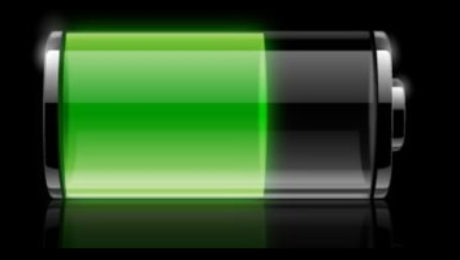This is the first post of many detailing the scripts I use to backup devices in my home lab. This post details a Palo Alto configuration backup API script. Eventually i’ll move to using Ansible but for now some simple scripts work nicely. Almost all the the backups in my lab are now automated. The script
Here is an overview of the Home networking lab setup. You might ask why even have a home lab these days? You can build a fairly grown up enterprise grade topology using virtualization? Agreed, especially if you have high spec workstation or choose a cloud provider for the compute. Why I built a home lab
I’ve just completed a project for my home network / lab to automate the graceful shutdown of my VMware Esxi hosts. Project Configure APC Powerchute Network Shutdown (PCNS) objective was to solve a problem with accounting for input power failure to my UPS. We rarely experience utility power outages but we had an incident recently
[UPDATE] My home lab now runs Palo Alto VM100 virtual firewalls with a Unifi Security Gateway. I’ll leave this post up for anyone who may be interested in my experiences working with VyOS[/UPDATE] I’ve just completed a project implementing VyOS routers into the home lab. In this post I’ll detail why and how I use VyOS. VyOS
- 1
- 2