
This post details a Lenovo TS140 VMware ESXi 6.5 Storage Driver Issue. This issue is not limited to the TS140’s as I discovered during my research to the problem that a number of other servers are also affected. My TS140’s originally had ESXi 6.0 installed on HDD’s. I was experiencing IO issues so opted to upgrade to SSD’s. I took the opportunity to upgrade to 6.5 as part of the SDD install. The installation of 6.5 went smoothly until I started to copy the VM’s onto the new SSD. The copying of the files to the TS140’s datastore was really, really slow. Something was wrong.
The root cause
A bit of Google-Fu later I discovered this awesome bog post which details a native storage driver with ESXi 6.5 as the root cause for a SuperMicro based server. I wondered if this issue was also affecting my Lenovo TS140 and it was!
How I fixed it
When I checked the storage driver I could only see one HBA port:
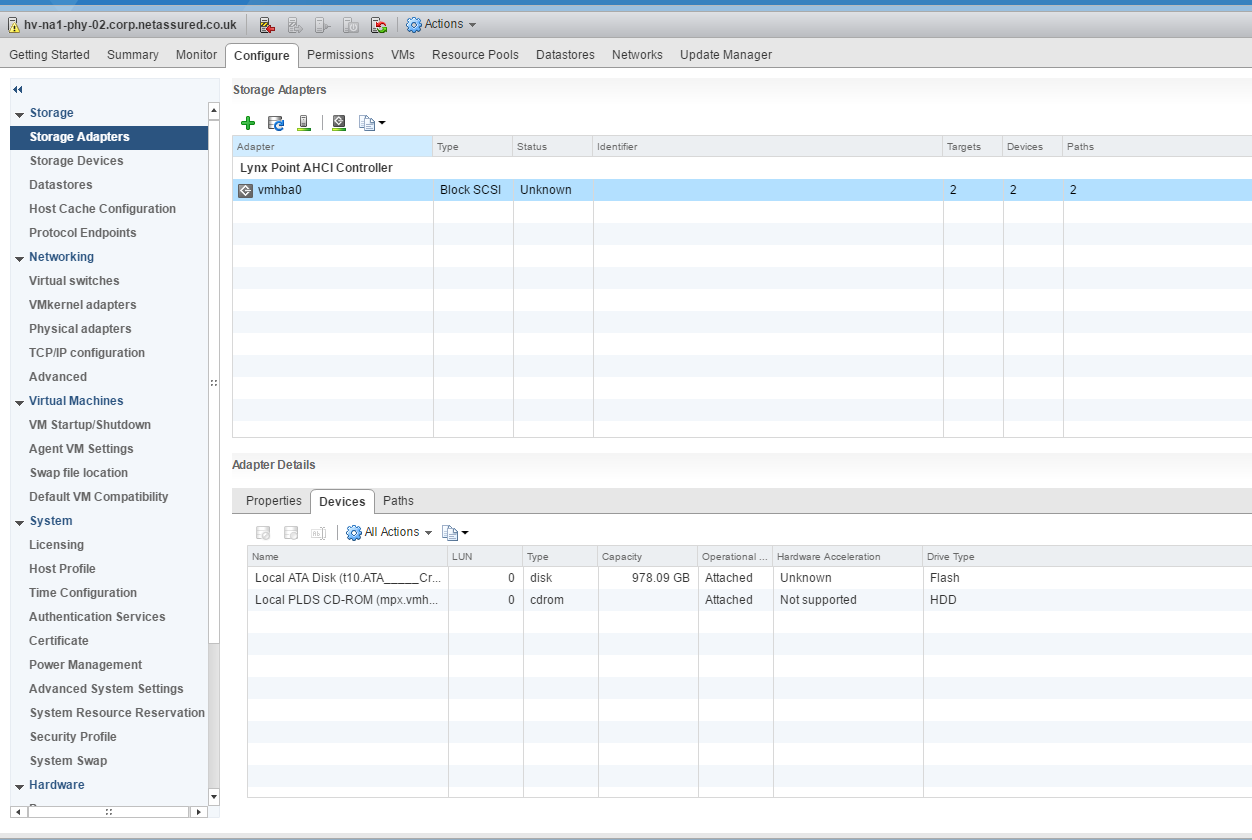
SSH to the host and check for the presence of the native storage driver:
esxcli software vib list | grep ahci sata-ahci 3.0-22vmw.650.0.0.4564106 VMW VMwareCertified 2016-11-16 vmw-ahci 1.0.0-32vmw.650.0.0.4564106 VMW VMwareCertified 2016-11-16
I then disabled the vmw-ahci by issuing this command:
esxcli system module set --enabled=false --module="vmw_ahci"
You can verify if its been disabled:
esxcli system module list | more Name Is Loaded Is Enabled ----------------------------- --------- ---------- vmkernel true true chardevs true true user true true .... .... vmw_ahci true false
Now reboot the host and re check the storage Adapter. There are now 6 HBA’s
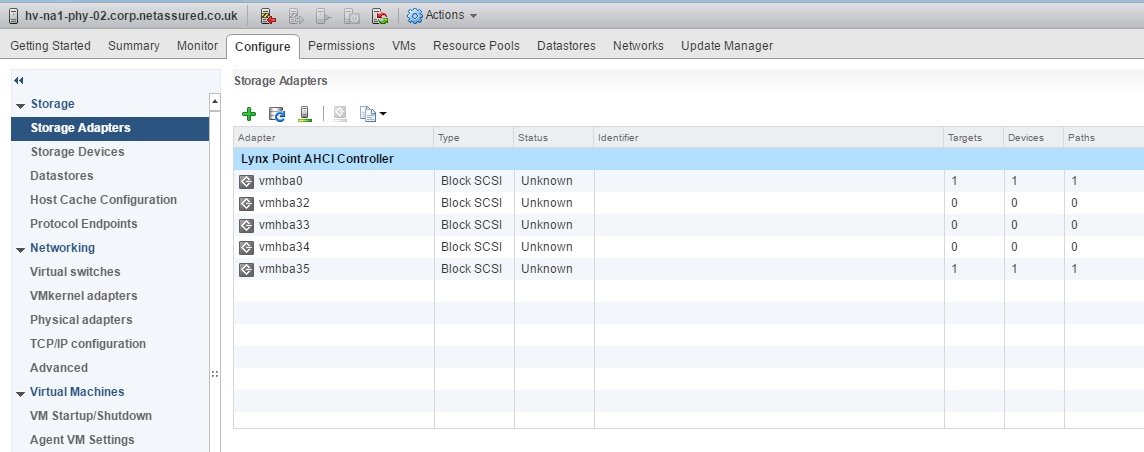
Summary
Performance issue resolved and why oh why did I wait so long to move from spinning disks to SSD’s? Its an upgrade I highly recommend 🙂
Some articles you may come across also recommend disabling the “ne1000” driver as some ethernet adaptors experience problems. I initially tried disabling it but the Intel I217-LM adaptor in my Lenovo TS140 seem to prefer the driver. With the ne1000 driver disabled I was unable to enable jumbo frames. I don’t seem to have any network performance issues my either of my TS140’s using the ne1000 driver. If you are experiencing problems perhaps give disabling it a try using this command:
esxcli system module set --enabled=false --module=ne1000
A reboot of the host will be required.

