
Solarwinds posted something on twitter recently, a picture of a T-Shirt which had printed “I find your lack of backups disturbing”. Being a star wars fan myself this did make me chuckle.
I don’t have a great deal of experience with storage other than providing connectivity for storage platforms to the network. Since a recent home network refresh included the purchase of a NAS I’ve had a bit more exposure recently as I use the NAS as a Vmware datastore via iSCSI. I researched into the best practices for storing / backing up data and stumbled across the Storage 3-2-1 strategy. What is a 3-2-1 storage strategy ? you can read an excellent post on the Veeam blog and a quick google of the subject reveals many more sources of information.
Here is a summary:
- Have at least three copies of your data.
- Store the copies on two different media.
- Keep one backup copy offsite.
This is my approach to 3-2-1 rule
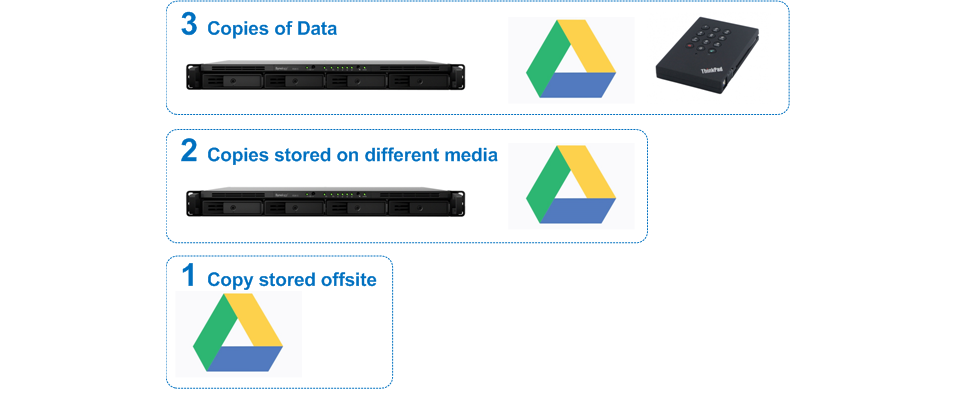
3 Copies of my data
Copy 1
I use a Synology NAS RS815 with 4 x 3.5TB drives configured in SHR raid. Remember, RAID is an availability strategy not a backup strategy. With RAID you can accommodate failure of drive but not data corruption of data, physical damage of the enclosure, theft, power supply failure etc.
Copy 2
The Synology NAS is configured to synchronize my folders stored locally on the NAS with my Google Drive in the cloud. Now I can account for failure of the Synology NAS either mechanically or loss through theft, fire damage etc.
Copy 3
A third copy of my data is kept in cold storage using an external usb hard drive. This is a manual process but the drive is kept offline and locked away in my safe. By storing it cold (offline) the data on the external drive can not be corrupted like it would if it were online and synchronized with the primary data as in copy 2 above.
2 Different Media
Media 1
Synology NAS storage (SMB, iSCSCI)
Media 2
Google Drive storage.
Media 3
The external usb hard drive gives me 3 media types so I get an extra point on this one 🙂
1 Copy of the data offsite
The google drive provides the offsite copy of my data. The Cloud sync application on the Synology NAS keeps the local copy of the data on the NAS synced with the Google Drive in the cloud. The beauty of writing data to the NAS is performance. My home network is fast enough to write large files to the NAS at near line rate performance. I can then power down the workstation / laptop and leave the house whilst the Cloud Sync App uploads the new data to my Google Drive. Although my ISP connection is 60Mbps down its only 3-4Mbps up so uploading of files can take some time and the Cloud Sync App does that in the background for me.
Where could I improve on my current strategy?
I actually exceed the 3-2-1 rule as my laptop also synchronizes my google drive locally. I guess this kind of counts as another media type. When I have the laptop with me whilst working on customer sites or away etc it also counts has having another copy of the data stored of site.
One of the weakness in my approach is the manual copying of data to the external usb Hard drive. I have a reminder in the calendar to manually connect the drive and copy the data. I could connect an external drive to a usb port on the Synology NAS and schedule a weekly backup to the drive. This would automate the backup whilst mitigating against the corrupt data consideration with online real time synchronization. I may add this at some point in the future.

